OTP verification is a system to provide users a higher standard of security assurance than regular email verification. Signers are required to verify their identities by entering the verification code to continue signing the document. Signers will receive emails with secure passwords sent by the DottedSign server.
Signers can easily sign the document with OTP either in the app or from the web browser.
- Go to “Tasks” in the DottedSign web or enter “Home” in your app
- Open an awaiting document in “Waiting for Me”
- Fill in the requested field
- Click on “Finish”
- Choose “Confirm” to finish signing
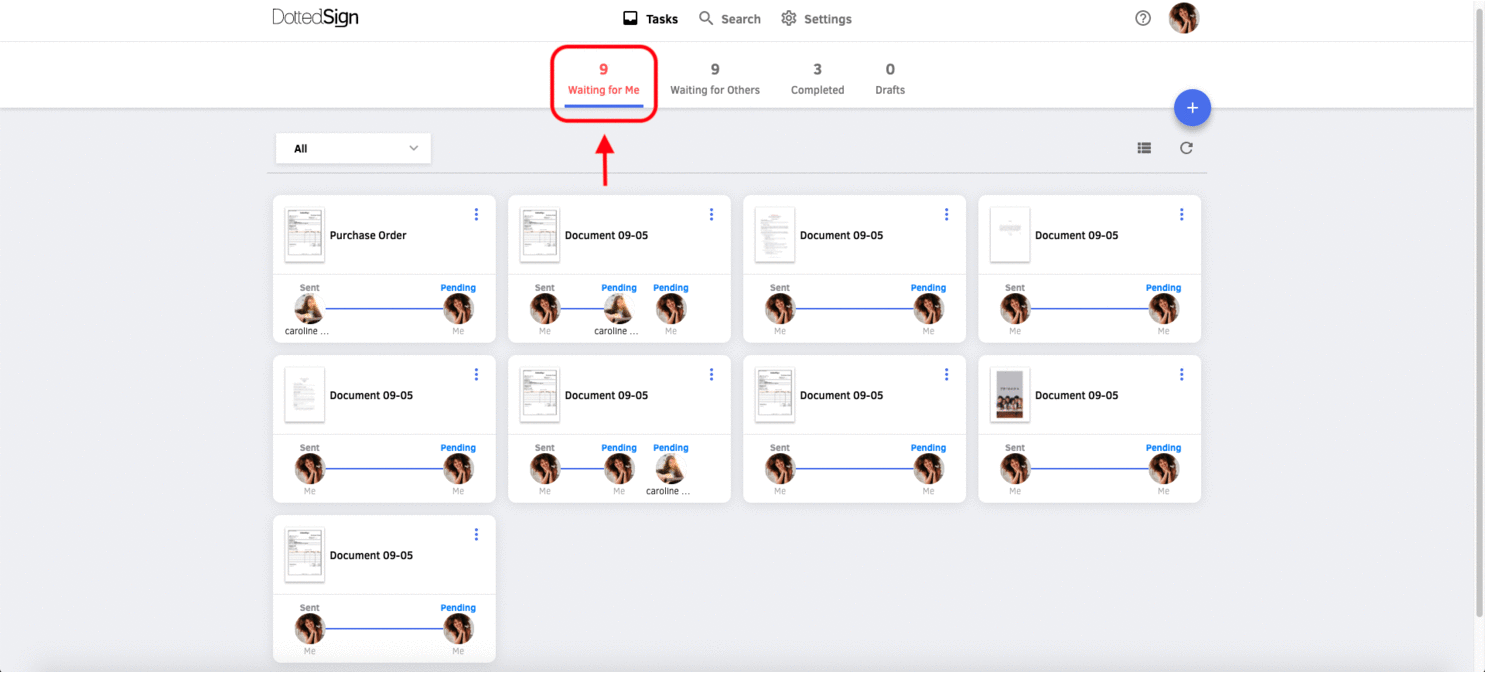
- A pop-up window will appear to request an OTP to verify your identity
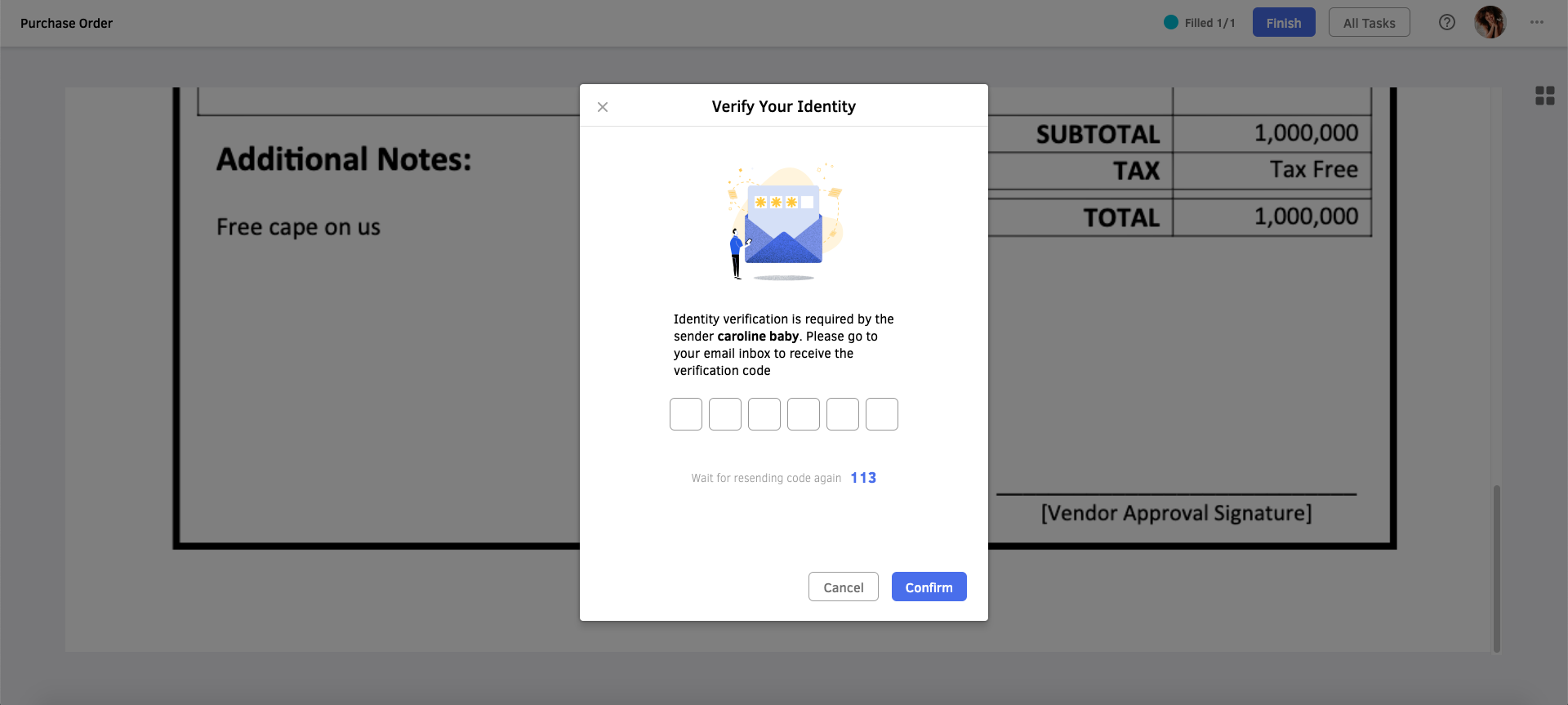
- Go to your email inbox to receive the OTP
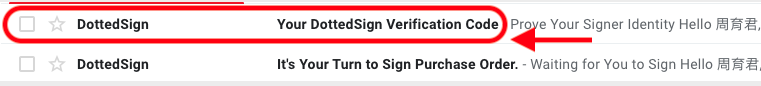
- Get the OTP
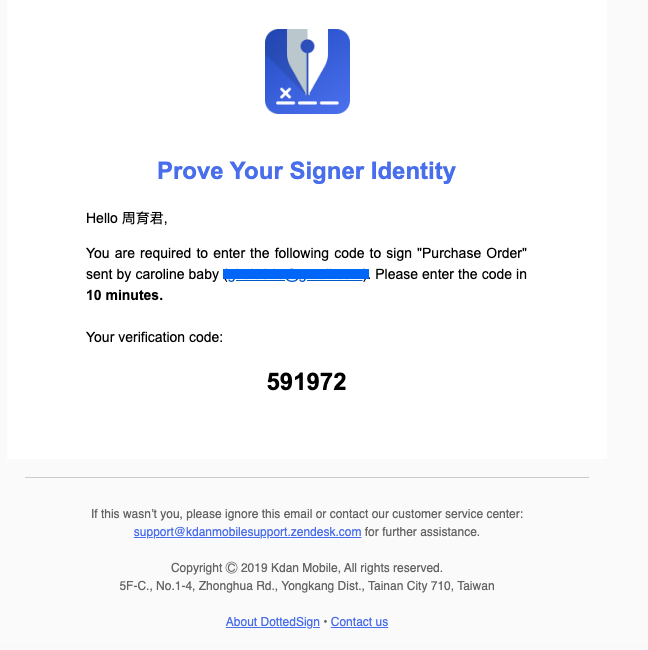
- Enter the code to finish signing
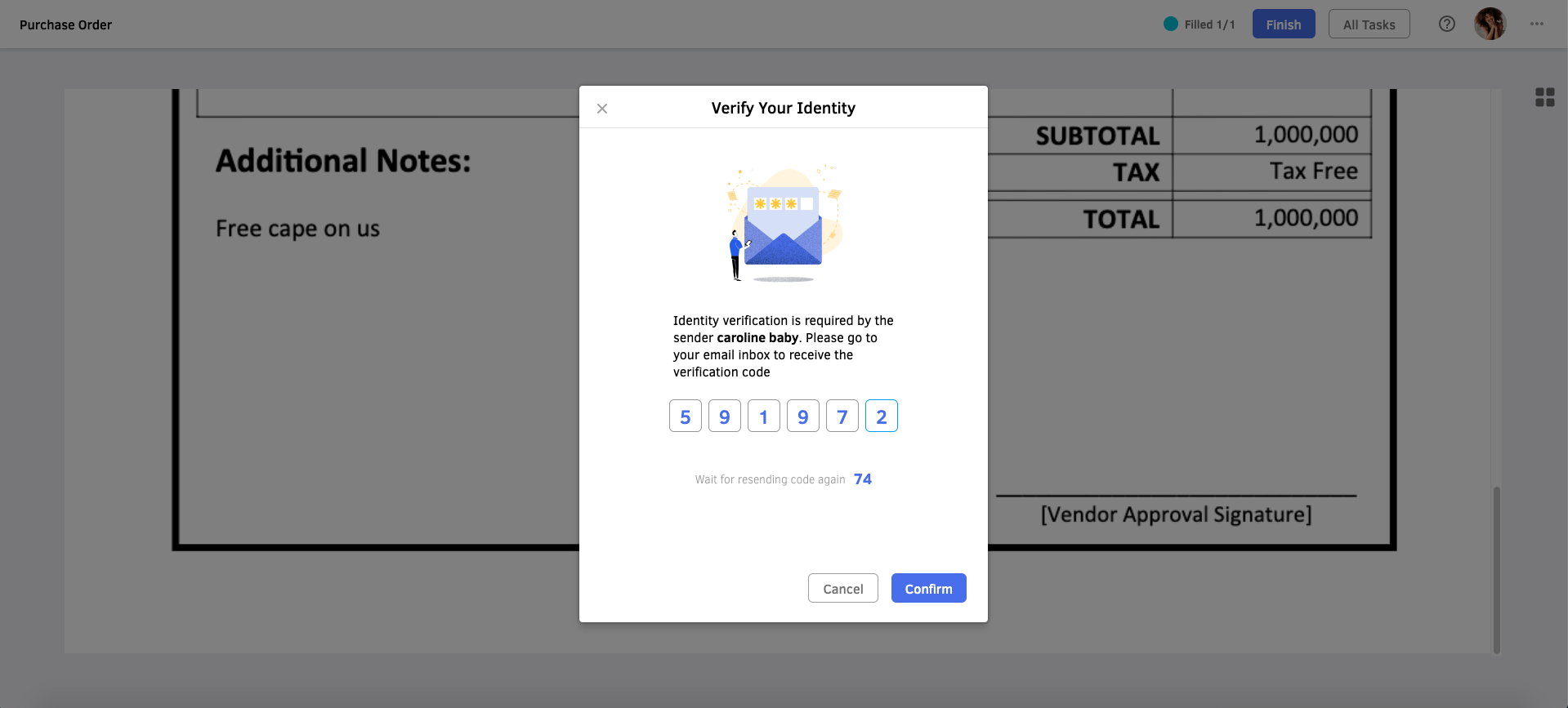

Comments
0 comments
Please sign in to leave a comment.